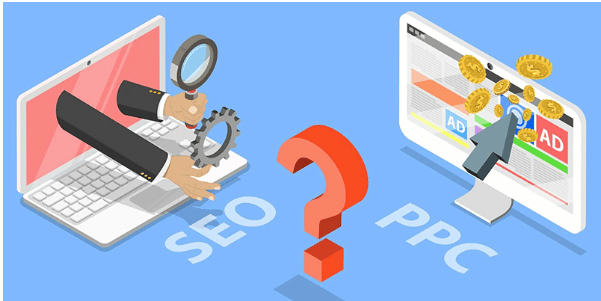Link Building For E-Commerce: 5 Effective Strategies
Link building for e-commerce is an important yet complex element of SEO that delivers the most value. The best link strategies use thoughtful content plans to increase the visibility of landing pages. This article introduces some of the most effective link-building techniques for e-commerce sites.
HOW DOES LINK BUILDING WORK?
Link building is the process of getting other sites to link to yours. Search engines count links as relevance, authority, and trust points, which together increase domain and page authority. When used correctly, link building improves SEO for e-commerce projects.
The process of attracting links, as opposed to buying them (black hat optimization, due to which sites can be banned in search engines), takes time. Not all links are the same.
A link from a CNBC-level site will have more impact than a mention on the portal of a new startup.
Getting high-quality links is difficult, but they are necessary to achieve high positions in organic search results.
5 BEST LINK-BUILDING STRATEGIES FOR E-COMMERCE
Implementing the best link strategy for your online store will give you the opportunity to get on the first page of the search results, and not get lost somewhere in the back of the search engines.
1. Create a blog
Blogs are great content marketing tools that allow you to post link-worthy content. Successful link building is possible through the development and maintenance of relationships with partners. Remember that blogs increase trust and credibility by moving users through the marketing funnel. They are not meant for hard selling.
Read More: 5 Tips For Creating An Seo Optimized Website
If you’re just getting started, blog about an industry or product, not your brand. Use it as a platform to create a network of useful acquaintances. Connect with bloggers, influencers, and established companies whose links will be valuable.
By building useful connections, you will find natural link growth with mentions of your products.
Depending on your industry, you can also pay influencers to create sponsored content about your product or send out press releases to reputable publications. The latter is very effective in the fashion and design industry, but companies from other industries (for example, suppliers of agricultural equipment) can turn to niche online publications.
2. Create a FAQ section
Frequently Asked Questions (FAQ) sections are link assets that provide solutions in a particular industry and drive targeted traffic to websites. They improve SEO rankings immediately as Google algorithms prioritize pages focused on helping users get the information they need.
Perhaps the most beneficial benefit of FAQs, aside from their obvious purpose of educating consumers, is that they are suitable for long-tail keywords. Such keywords are more difficult to use in blogs or SEO-oriented texts, but they are ideal for FAQs.
Frequently Asked Questions (FAQs) solve problems, so these pages rank higher in search engine results, increasing your site’s visibility. Theoretically, when users enter relevant queries, they will stumble upon your post. In addition, people are more likely to share similar content on social networks, blogs, and forums, which contributes to link building.
3. Build partnerships
Let’s say you have already turned to all your friends who can help promote your product. In this case, it is worth considering launching an affiliate program with individual brands and businesses. Affiliate marketing is a method of paying people to promote your product in the form of commissions for each customer they refer.
In e-commerce, affiliate marketing provides an opportunity to generate up-sells through user-generated content, especially through influencers. This is a great link-building strategy as it increases revenue, brings organic traffic to your site, and generates links.
If you select the right partners, you will attract high-quality links.
This way of link building in eCommerce does not always directly affect rankings, but it increases visibility and drives traffic to your store, which leads to more backlinks. The only difficulty lies in choosing the right partners and ensuring that the deal is profitable for them.
4. Promote top sellers
All internet marketing strategies require focused effort. Link building is designed to increase the number of mentions of your company or products on other sites. With that in mind, you should focus on your top sellers before switching to others.
Make sure that the content on these product pages includes keywords to drive as many visitors and conversions as possible. Make sure your compressed images are high quality and realistic so you can meet customer expectations (there’s nothing worse than getting a product that looks nothing like the picture).
Conducting surveys and competitions with prizes helps to increase traffic to your site and build up a link mass – especially if users have to repost on social networks to participate. Word of mouth is one of the oldest and most powerful forms of marketing. It can introduce potential customers to your product, increase awareness, and increase traffic.
5. Befriend influencers
The best link-building strategies for eCommerce include sponsored product reviews. Contact the right bloggers and influencers in your niche and see if they would like to review your product. Typically, bloggers receive sponsored review products for free in exchange for promoting them.
It is important to remember that they are not required to give positive reviews.
The purpose of sponsored reviews is to introduce your product to untapped markets and increase awareness.
We hope that your product is good, then the reviews will not disappoint you. Please note that for influencers with a small audience, the product itself is enough as payment. Large bloggers and some publications may require money for a sponsored review.
CONCLUSION
The best link-building strategies for e-commerce involve cultivating long-term relationships and creating link-worthy content. Learn Search Engine Optimization Marketing From #1 Digital Marketing Institute Varanasi, DigitalGrowthWorld
Contact For A Free Demo Class